Aardwolf MUD - GMCP Mapper
Overview of the GMCP Mapper
The GMCP mapper is a plugin for Mushclient that uses the GMCP protocol to create a map of Aardwolf as you move around. The mapper comes pre-loaded with the Aardwolf continents and several lower level areas, is fully searchable, has point-to-click to run to specific rooms and can be zoomed in and out.
The GMCP mapper was written by Nick Gammon, the author of Mushclient(approve sites) and modified to work with GMCP by Lasher.
Features in the GMCP Mapper
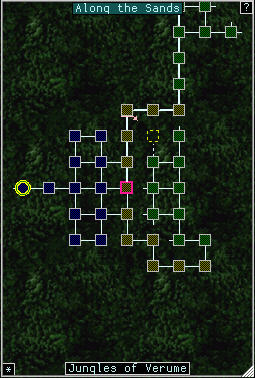
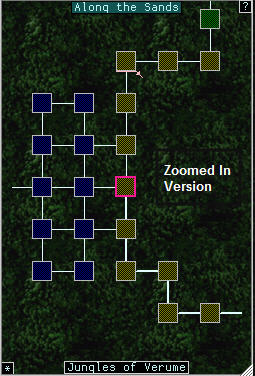
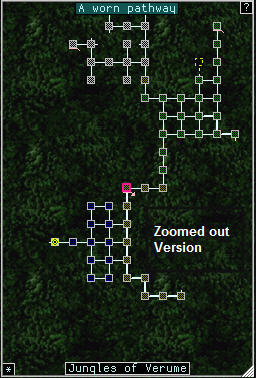
A screen shot of the basic mapper view is shown to the right:
- Each square on the mapper is a single room within Aardwolf.
- The room with the dotted line 3 rooms north of center has not yet been visited.
- The pink square highlighted in the center is your current location.
- You can hover over any room to get the room name and where it leads to.
- You can click on any room to run to it.
- The diagonal line pointing Southeast in the room 3N of the center indicates a down exit. Up exits are shown as NW pointing lines.
- One way exits and exits that do not link back to the same room are indicated as half a line. There are several on this map of Verume - they are to the East of the current location.
- Paths that you have recently traveled are shown in bolder lines. In this example map you can see the rooms to the North have been recently visited because the lines connecting them are thicker.
Mapper Commands
The mapper plugin includes a number of commands to help you display the map differently and search for various rooms:
Mapper Zoom In: Zoom in the map
Mapper Zoom Out: Zoom out on the map
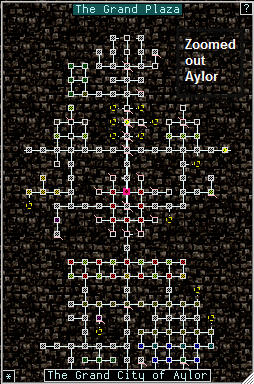
Mapper Find <Location>: Find a specific location. Returns a list of links that can be clicked to go directly to that room. The default depth that can be searched is up to 50 rooms away. You can change this by clicking the '*' in the bottom right of the window. Note that the more you increase the depth, the slower the performance will be. Using mapper find tabaxi from Aylor recall with depth set to 100 gives the output below. Each of those links can be clicked to run directly to that room:
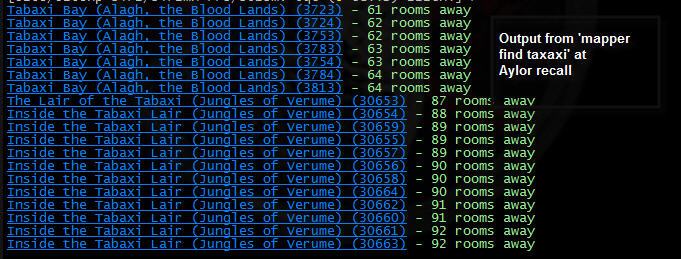
Mapper Goto <Room Number>: If you know the number of a room you want to go to, and it is within your search depth, you can just 'mapper goto <room>'
Mapper Where <Room Number>: Like mapper goto, but shows directions rather than running there.
Mapper areas: Shows exits to other areas within your search depth.
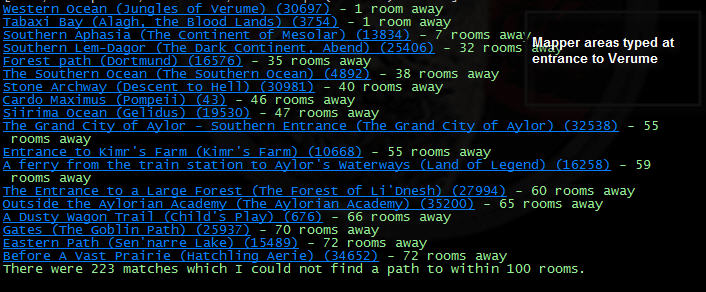
Mapper quest: Shows questors within your search depth area.
Mapper shops: Shows shops within your search depth area.
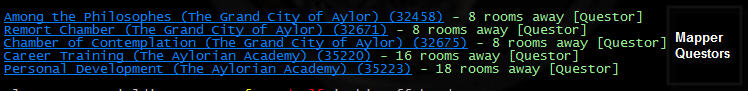
Mapper Bookmarks
You also have the ability to bookmark specific rooms and refer back to them later. To bookmark a room, right click over the room on the mapper then select 'Edit Bookmark':
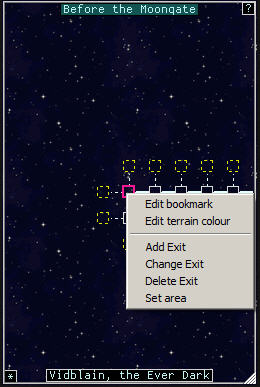
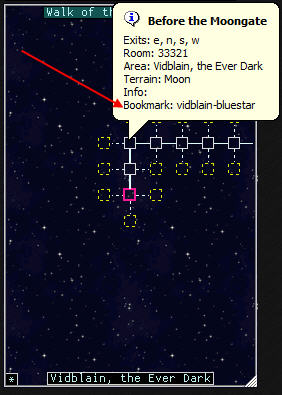
Once you have set a bookmark, you can find it and run back to it:
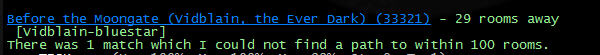
Future Enhancements
The following parts of the mapper are room for future improvement:
- Dynamic information that is shown on the existing ASCII map such as mobs and other players nearby are not part of this map.
- The map does not currently have any knowledge of door status (locked, closed, etc).
- A mechanism is needed to add new areas after the original database has been populated.
How to download and install
The GMCP Mapper is now part of the Aardwolf Mushclient download package which can be found at Aardwolf MUD Client Download
The mapper can also be found at the GoogleCode repository for the Aardwolf version of Mushclient which is maintained by Fiendish.
FAQ and Known Issues
- To be populated as questions are asked and issues are found.
Q: Is there a way to search for rooms that include special characters such as apostrophes (') or dashes (-) ?