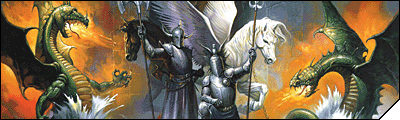|
|||||||||||||||||||||
|
Play Now - Options for connecting to Aardwolf MUD
Recommended : Aardwolf MushClientThe Aardwolf client is a version of the popular free Mushclient, customized for Aardwolf. Using a MUD client is the recommended way to play Aardwolf - you see a much better overview of the game and many tools are available to help manage your character's progress. Nothing else is installed (spyware, etc) and no information is tracked by the client. If you would like to quickly try Aardwolf without installing a client, please use the web based client below. Please note that these clients provide only a single text window and do not give the full game experience. If Aardwolf looks like it might appeal to you, view the screenshots to see how it would look in the full client.
Aardwolf Client Screenshots Aardwolf Web ClientFor quickly trying out Aardwolf, we have a web client available. The two links below open the same client, the first is a small screen inside the Aardwolf page layout and the second link opens the client full page.
Aardwolf Web Client - Window Other ClientsIf you already have a MUD client, the connection information for Aardwolf MUD is aardmud.org port 23. The IP address is 23.111.142.226. If you are unable to connect on port 23, Aardwolf MUD also runs on ports 4000, 4010, 4444 and 7777 Connect to Aardwolf via Telnet |
||||||||||||||||||||
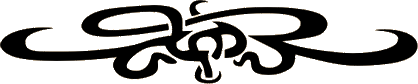 |
|||||||||||||||||||||
|
| |||||||||||||||||||||