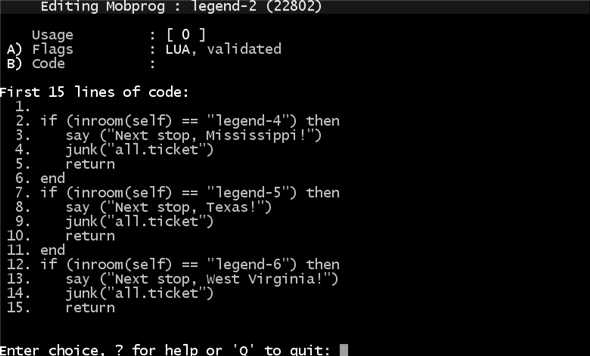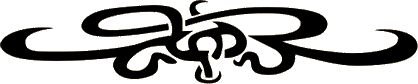Location: Home / Lua Coding / Lua Editor Tools Lua programs are edited using the V3 mobprog editor and setting the 'Lua' flag on the script. Whenever you save a program flagged as Lua, the editor will attempt to precompile the Lua script and if successful the program is also flagged as 'validated'. If the compilation fails, notification will be given on the 'luaerr' immform channel.
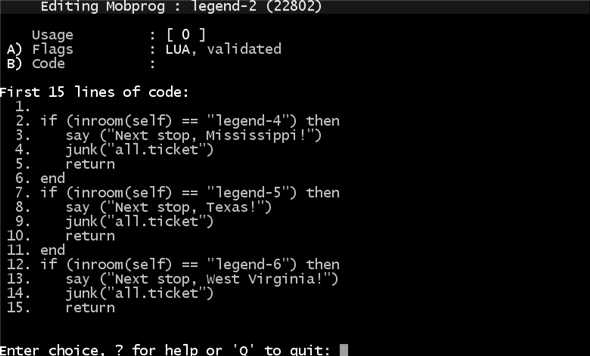
Manipulating Lua Programs
The commands used to edit, find and monitor Lua programs in Aardwolf are listed below.
| check: |
| At the mobprog editor menu, typing 'check' will attempt to precompile the luaprog and report any errors found. Make sure you also have 'immfo luaerr' on to catch any runtime errors in your progs. |
| |
| |
| mpedit [prog id]: |
| Enters the program editor. Can use full item key or number in your area. For example: 'mpedit aylor-20' or if you are already in Aylor, 'mpedit 20' |
| |
| |
| mpedit create [prog id]: |
| Creates a new mobprog within your area. |
| |
| |
| mpedit free: |
| Show available mobprog IDs unused in your area. |
| |
| |
| mpstat [mob id]: |
| Allows you to view all program triggers currently attached to a mobile. |
| |
| |
| Mpdump [prog id]: |
| Outputs a single program. Also shows number of times executed and total execution time. |
| |
| |
| Mpusers [prog id]: |
| Shows all mobs currently in the game with the trigger for the program given. |
| |
| |
| Mpsearch [text]: |
| Searches all programs you have access to for the given phrase. |
| |
| |
| Mptriggers [type]: |
| Type is optional. Shows all active triggers of [type], or a summary of triggers in use. |
| |
| |
|