 |
||||||||||||
|
Location: Home / Area Building / Room Fields Room Editor Fields Name: Simply changes the room name. There is no validation. Desc: Enters the description editor for this room. Sector: The room sector drives many functions in the game including the tiles displayed on the map, whether a room is considered underwater, in the air, etc. Typing sector '?' shows a list of available sectors. If you need map tiles in your area not currently available, imms can create them for you. Selecting a sector will show you the flags currently set for that room type. Heal: Sets the health and moves regen multiplier on the room, can also be negative. Mana: Sets the mana regen multiplier on the room, can also be negative. Min: Sets the minimum level required to enter this room - 0 means no limit. Area locks override this field - you cannot have a level 80 room in an area locked at 90. Max: Sets the maximum level that can enter the room. At time of V3 go-live, only formerly 'newbie only' rooms use this and have a max level of 5. Clan: Normally only used by imms during upgrades. Makes a room owned by a clan. Guild: Normally only used for guilds. If a room has a guild flag, only players that have that guild can enter it. Brightness: Brightness sets the base light level for a room. Most will be 1 or 0 with 0 being the equivalent of the old V2 'dark' flag. Some notes on room brightness:
Maxchars: Sets the maximum players that can be in a room. The old 'private' flag would be the equivalent of max chars 2. The old 'solitary' flag the equivalent of max chars 1. Owner: Used by imms to enter a player name for room ownership when creating manor rooms. Flags: Opens the flag editor menu. More on flag editing here. There is also a list of room flags available. Resets: Opens the reset editor menu. More on the reset editor here. Exits: Opens the exit editor menu. More on the exit editor here. Mapexits: Opens the mapexit editor menu. More on the mapexit editor here. Descs: Opens the extra description editor menu. More on the description list editor here. | |||||||||||
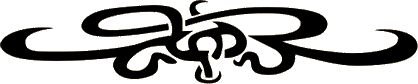 |
||||||||||||
|
| ||||||||||||