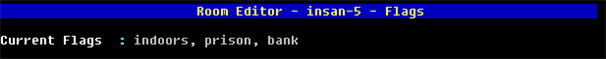|
||||||||||||
|
Location: Home / Area Building / Flag Editing AardBuilder - Flag Editing
Flag sets in Aardwolf can be unlimited length and grow as necessary. Within any editor, whenever you select a flags field, you will be taken into a new screen listing current flags and the set of all available flags:
Flag editing - 'expert mode': If you already know the flag names or numbers you want to change, there is no need to enter the flag menu at all. From the main menu just enter the flags directly. For example, in the room editor main menu, entering flags prison bank will toggle those two flags. | |||||||||||
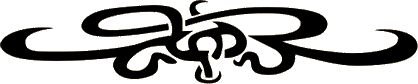 |
||||||||||||
|
| ||||||||||||
 From this menu, you can either type the flag number or the flag name to toggle flags and will see the changes reflected next to 'current flags'. After entering 5 then 9 in this room:
From this menu, you can either type the flag number or the flag name to toggle flags and will see the changes reflected next to 'current flags'. After entering 5 then 9 in this room: