 |
||||
|
|
Location: Home / Aardwolf Features / Inventory Management
Inventory Management As you hunt throughout Aardwolf and collect equipment from the corpses of your enemies, you will collect a large number of items that you do not want but just typing 'drop all' means that you will also drop those few items you want to hold on to. The KEEP command allows you to set a flag on an item that means it will not be dropped whenever you type 'drop all'. Using this feature, you can flag the items you want to keep and just drop all the other junk to sacrifice. Use the UNKEEP command with the same syntax to clear the flag from an item. When viewing your inventory, items 'kept' will show with a (K) symbol before them. Aside from being able to keep your inventory to prevent dropping it, with enough quest points gathered a player may also purchase the 'KeepAll Wish' allowing them to save any item (with the exclusion of unsavable items) regardless of level. | |||
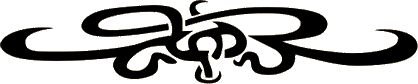 |
||||
|
| ||||
