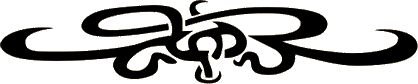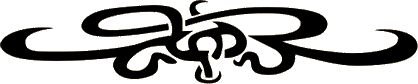Location: Home / How to ...? / Tourist Guide Page6 Page5
--MISSING CHANNELS AND COMMUNICATION METHODS--
The following are some important channels and features that
default to 'OFF' when you start as a new user so that you do
not get 'spammed' with too much information.
- Items are constantly being auctioned on Aardwolf. To see
auctions in progress type 'AUCTION'.
- To see people entering wars ('HELP WARFARE') type 'NOWAR'.
- To see game information as people gain levels, join clans,
reach noble status, etc type 'NOINFO'.
- There is a channel specially for questions and answers,
to turn it on type 'QUESTION'.
- Global socials and global emotes can be turned on by typing 'GEMOTE'.
Many other channels are available that you might not be aware of.
Type 'Channels' to see a list of channels and your current status.
Refer to 'help channels' for descriptions. All of the commands
listed here can be typed again to toggle a channel on or off.
Contents - Page1 - Page2 - Page3 - Page4 - Page5 - Page7
|