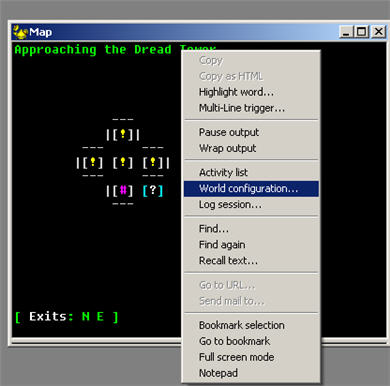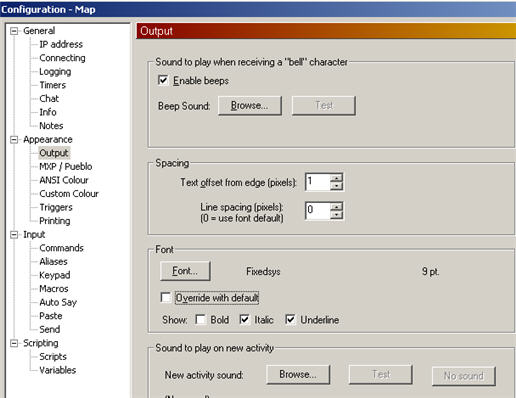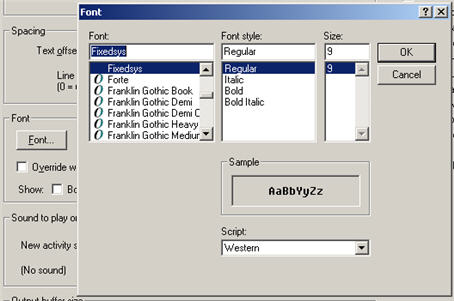|
||||
|
|
Location: Home / Play Aardwolf / Client Help and FAQ / Changing font style and size The following is a more detailed example of how to change font style and size in a Mushclient window. In the window you want to change, right click and select 'World configuration':
In the Mushclient configuration menu, click "Output" under the "Appearance" section:
Make sure that the checkbox labelled "Override with default" is not checked, then click the "Font" button to bring up the standard windows font selector:
|
|||
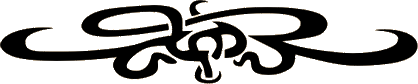 |
||||
|
| ||||